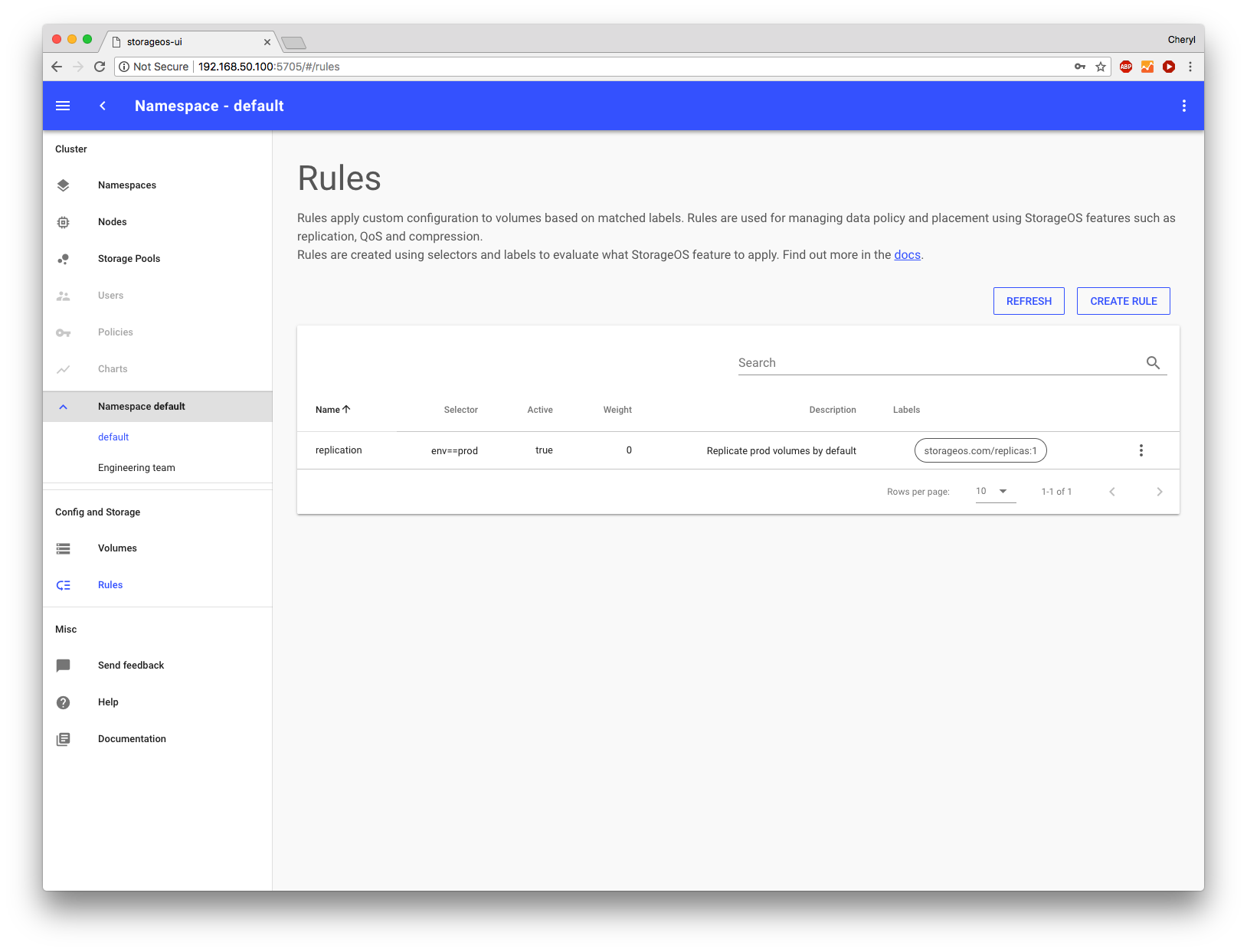Graphical user interface (GUI)
StorageOS provides a GUI for cluster and volume management.
The GUI is available at port 5705 on any of the nodes in the cluster. Initally
you can log in as the default administrator, using the username storageos and
password storageos.
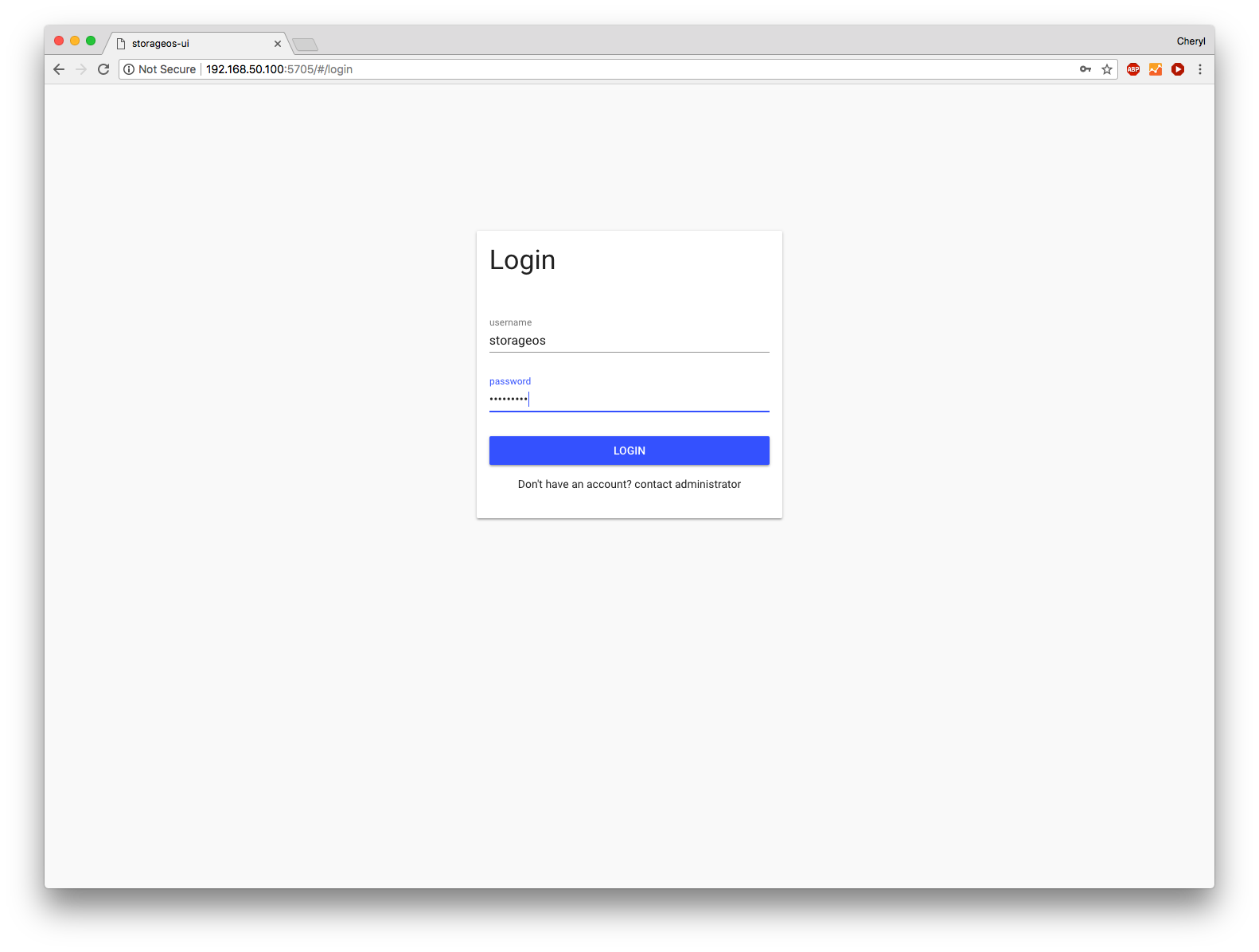
Manage cluster nodes and pools
The nodes and pools page allow you to manage cluster nodes and storage pool. In this example, this cluster consists of three nodes with 35.9GB capacity each. The default storage pool contains all three nodes, giving a total of 107.6GB.
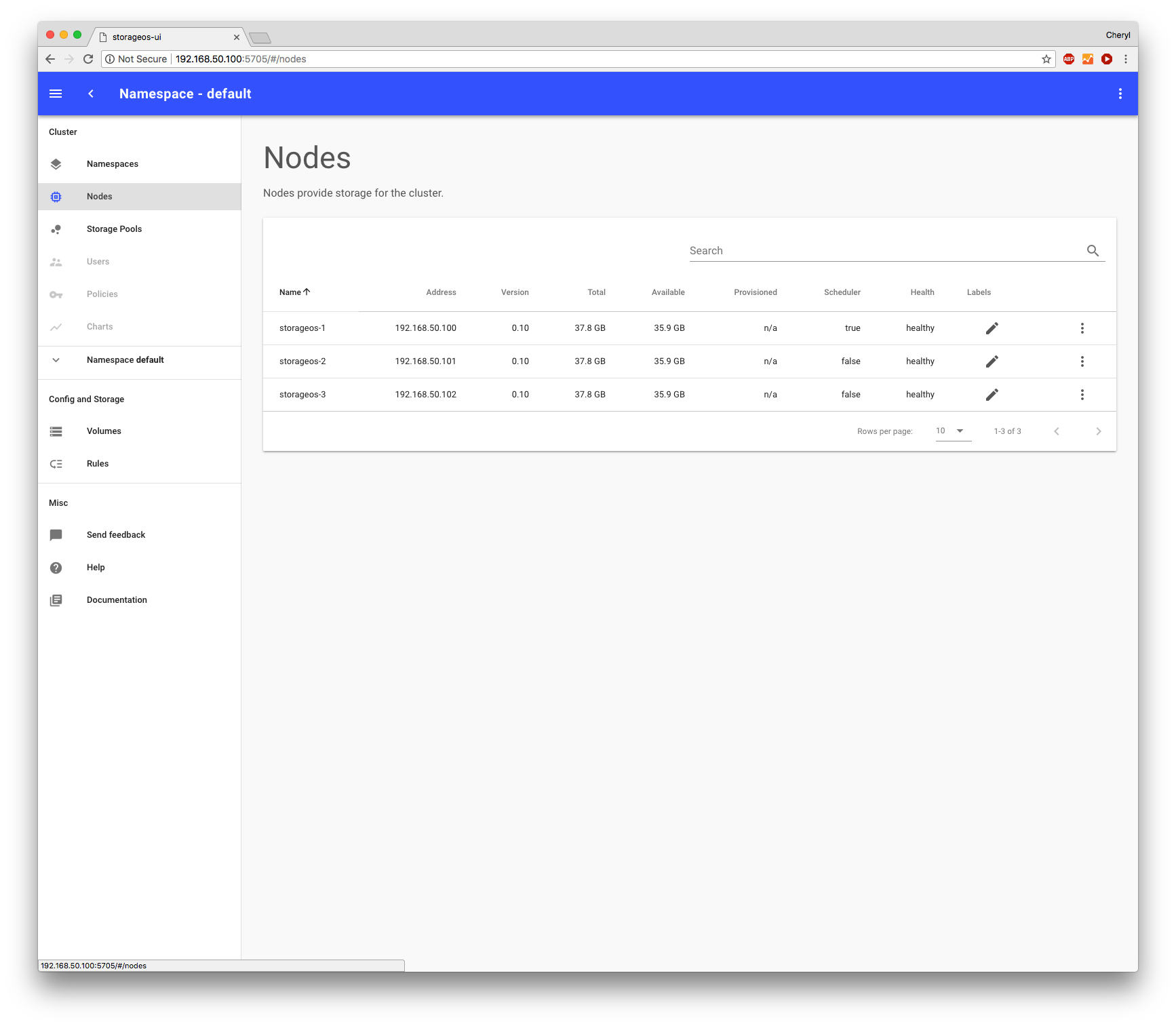
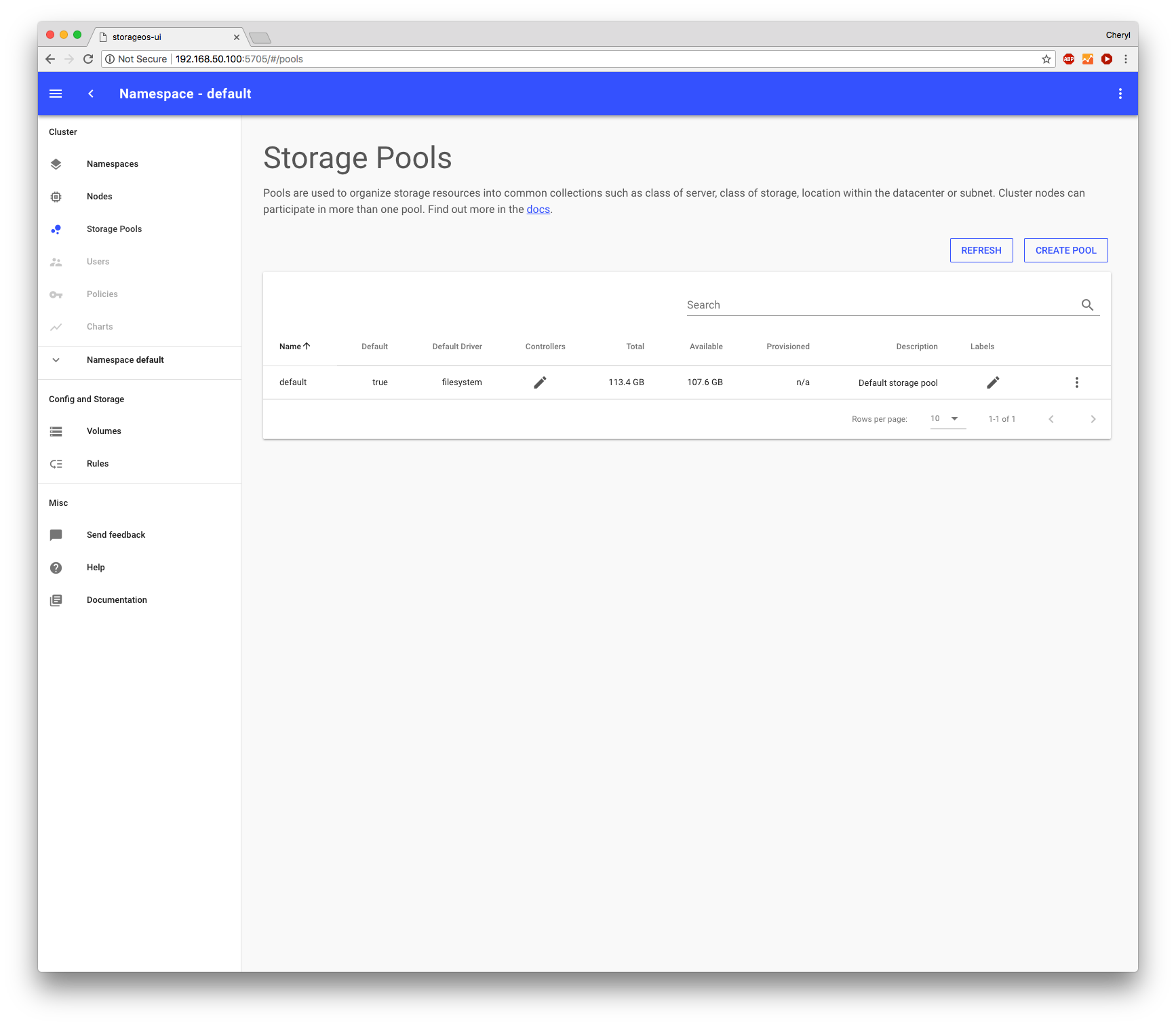
Create and view volumes
You can create volumes, including replicated volumes, and view volume details:
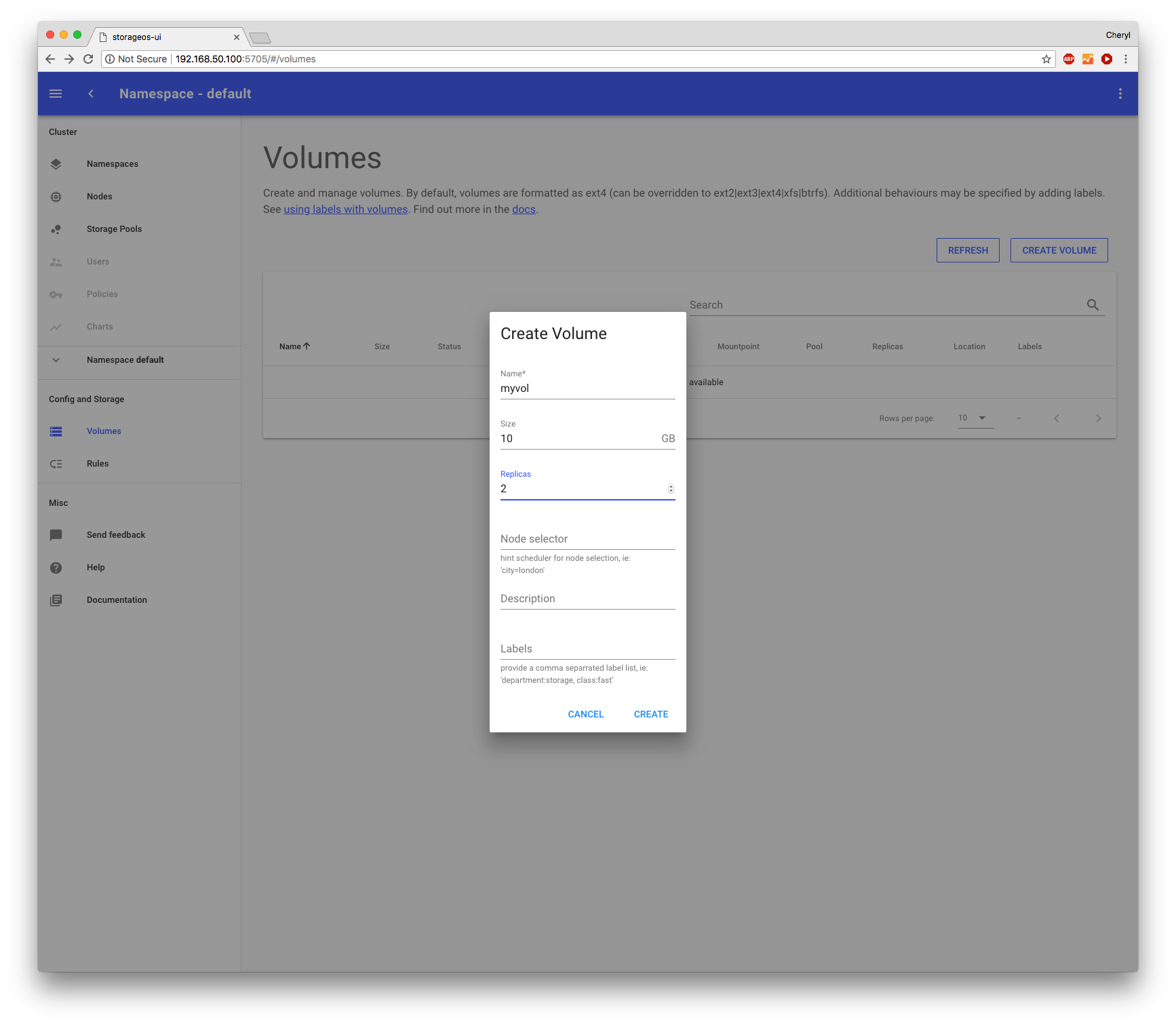
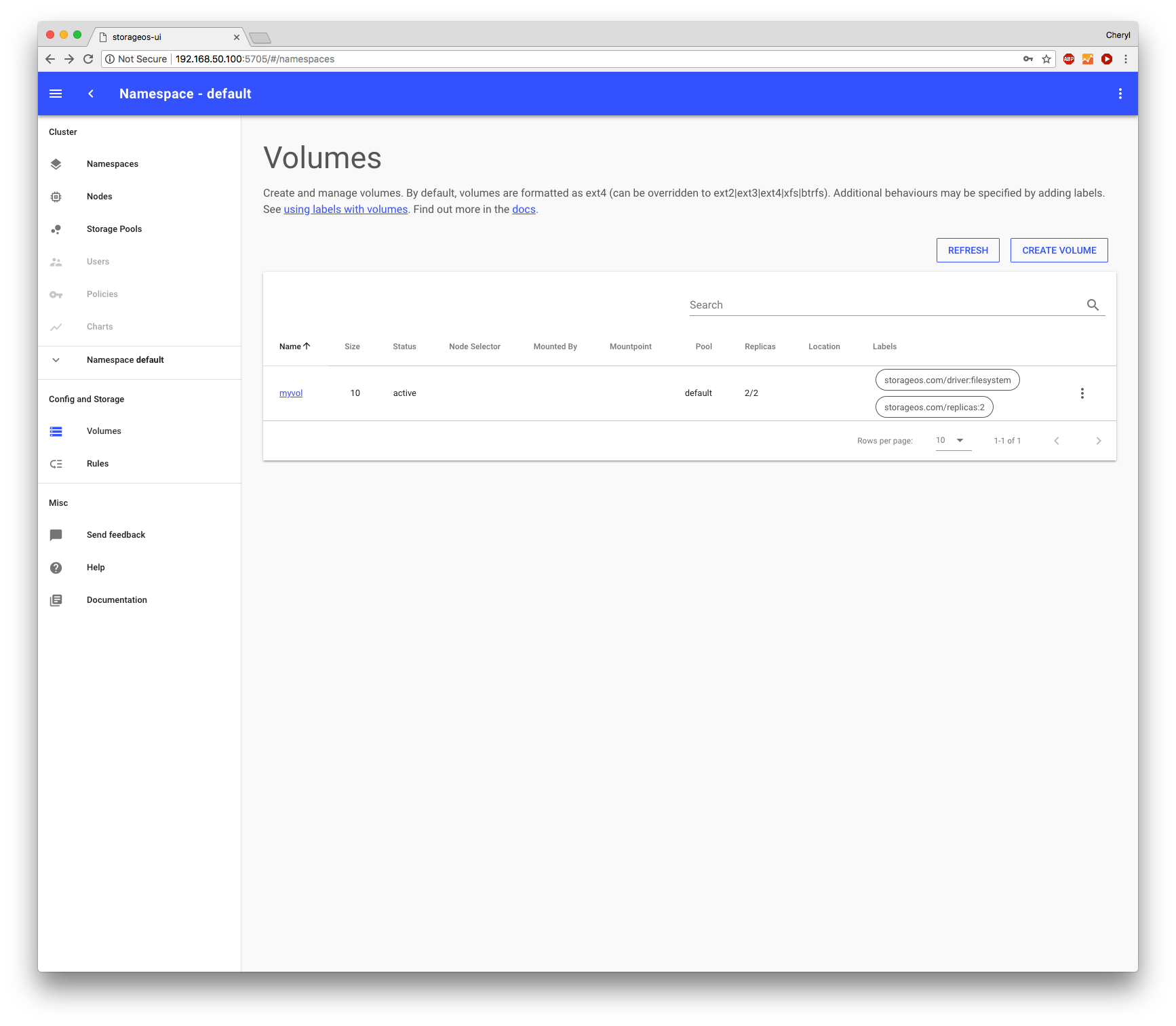
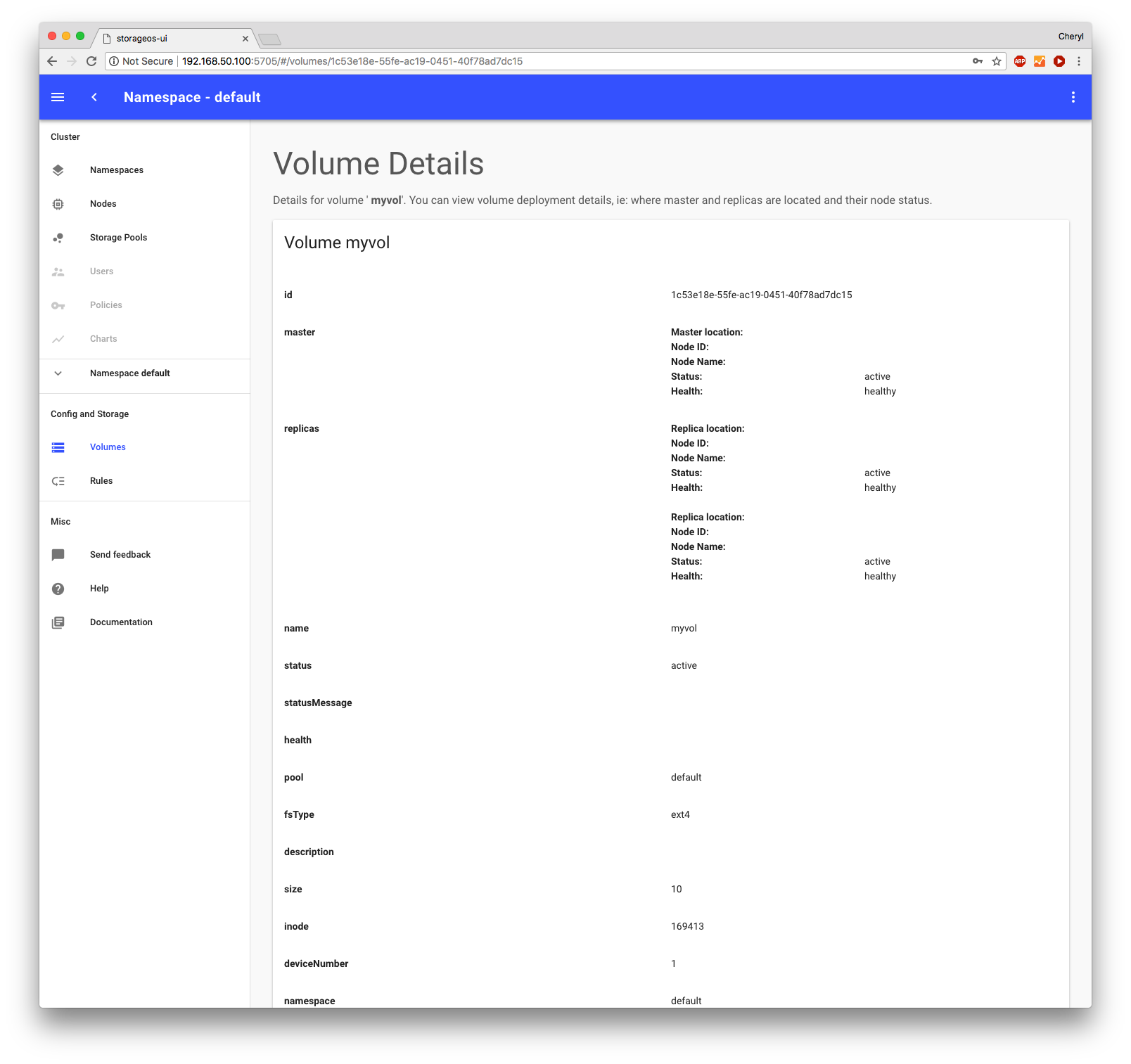
Managing volumes with namespaces and rules
Volumes can be namespaced across different projects or teams, and you can switch namespace using the left hand panel:
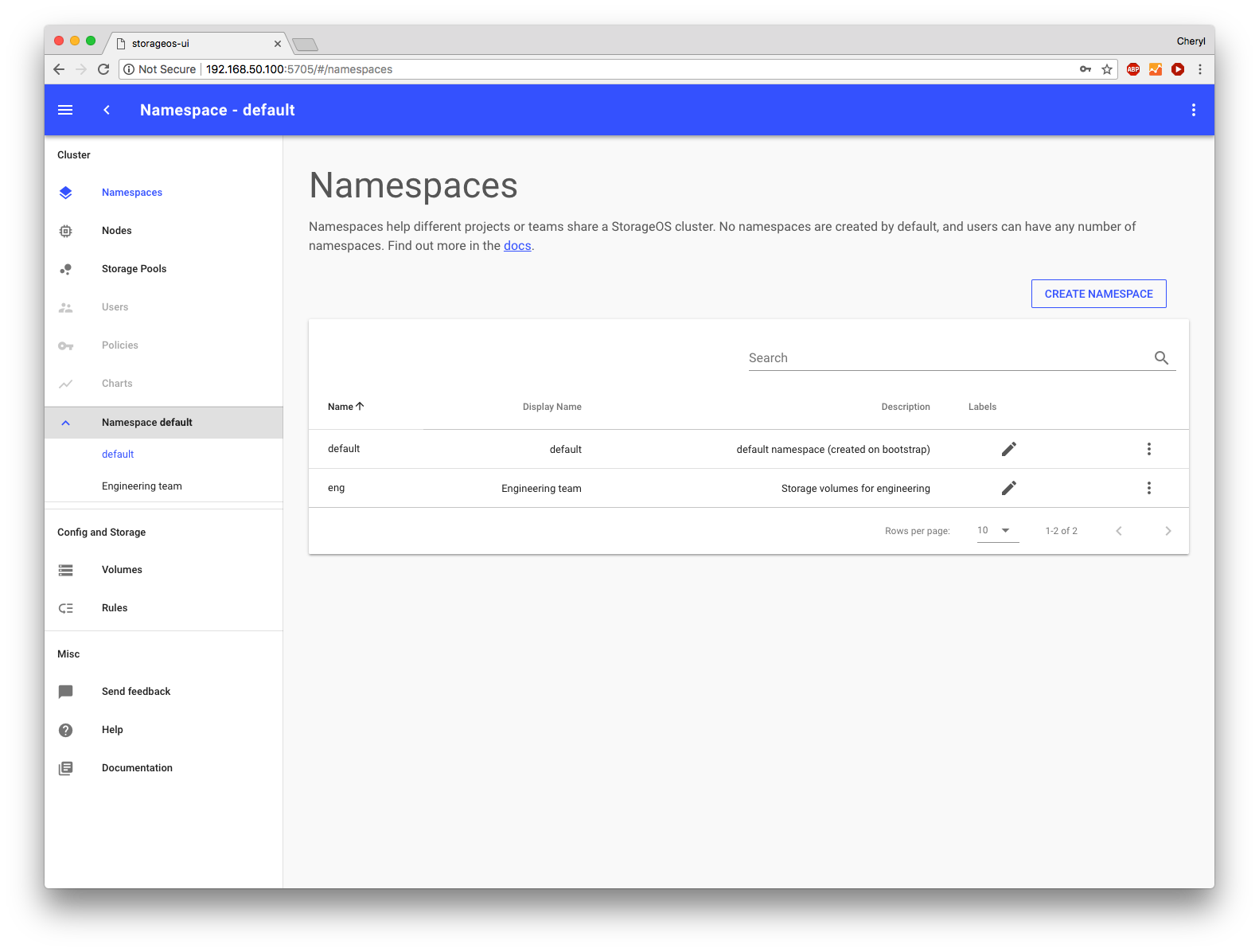
Data policy and placement is enforced using rules: