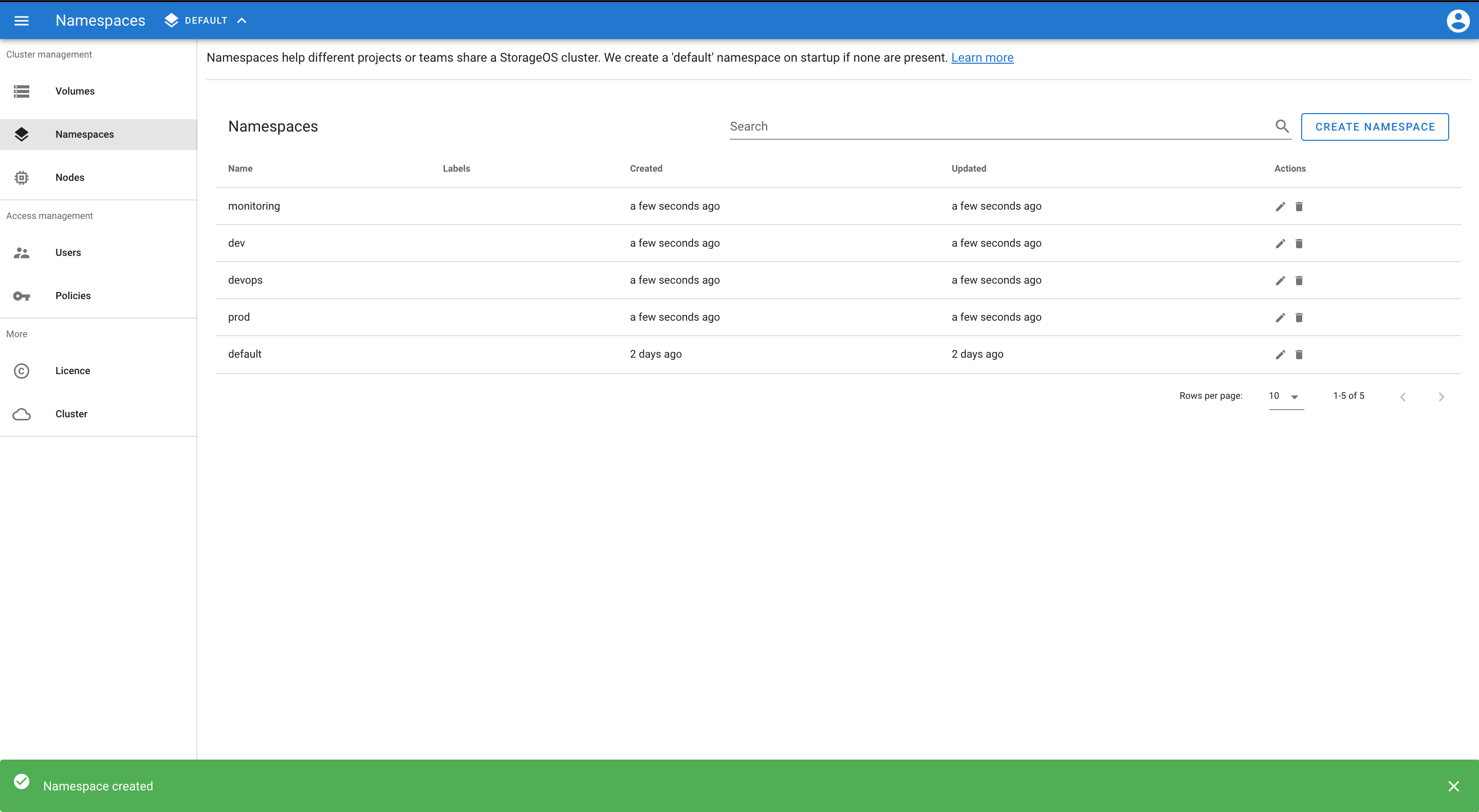Graphical user interface (GUI)
StorageOS provides a GUI for cluster and volume management.
The GUI is available at port 5705 on any of the nodes in the cluster. Initially
you can log in as the default administrator, with the username and password
from the storageos-api Secret. By default storageos, storageos.
You can access the GUI by either port-forwarding with kubectl or using an Ingress rule. i.e
kubectl -n kube-system port-forward svc/storageos 5705.
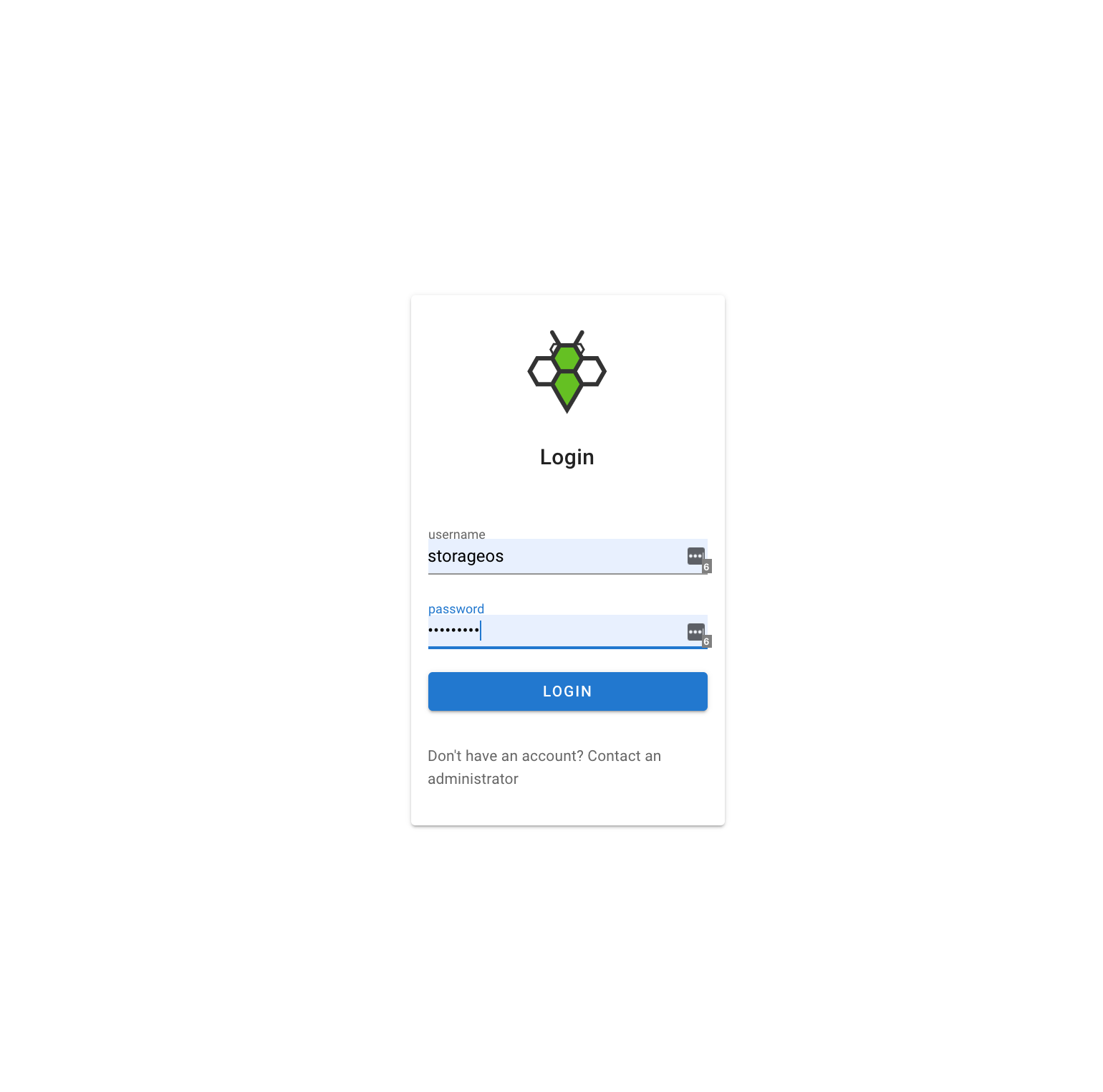
Nodes
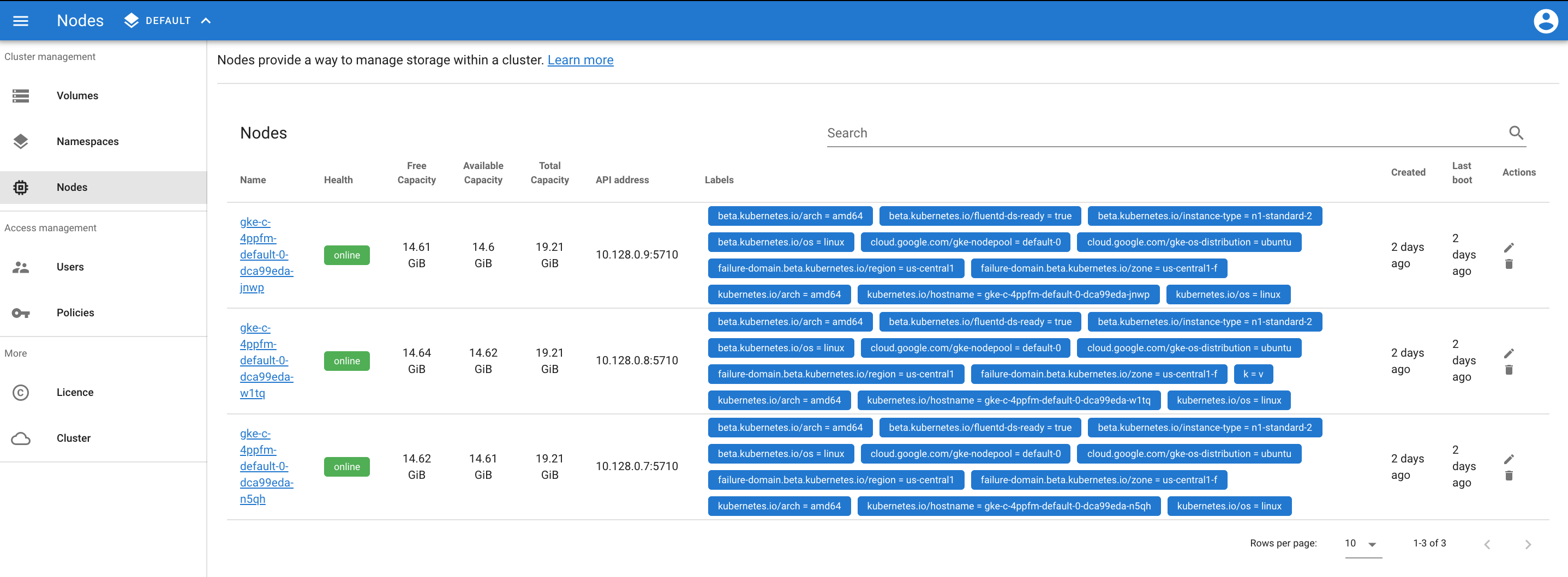
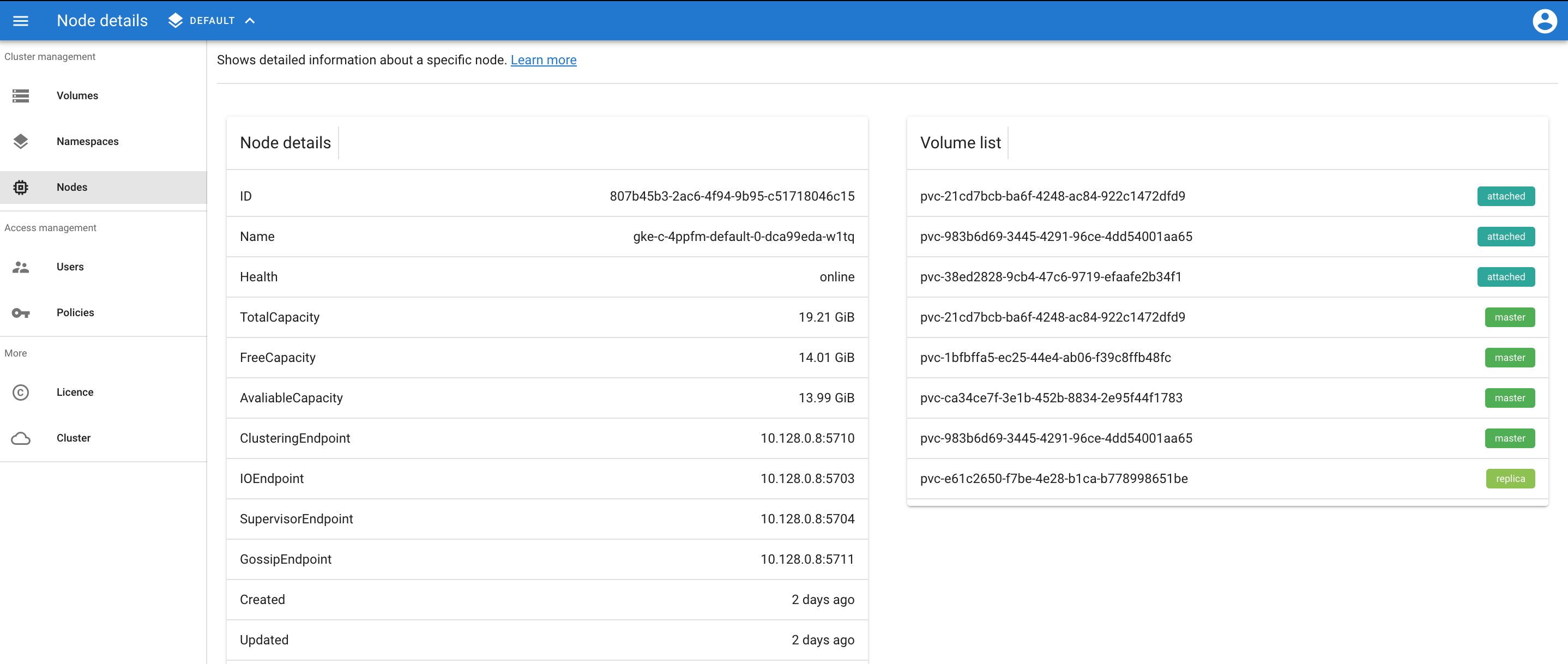
Volumes
You can create volumes, including replicated volumes, and view volume details:
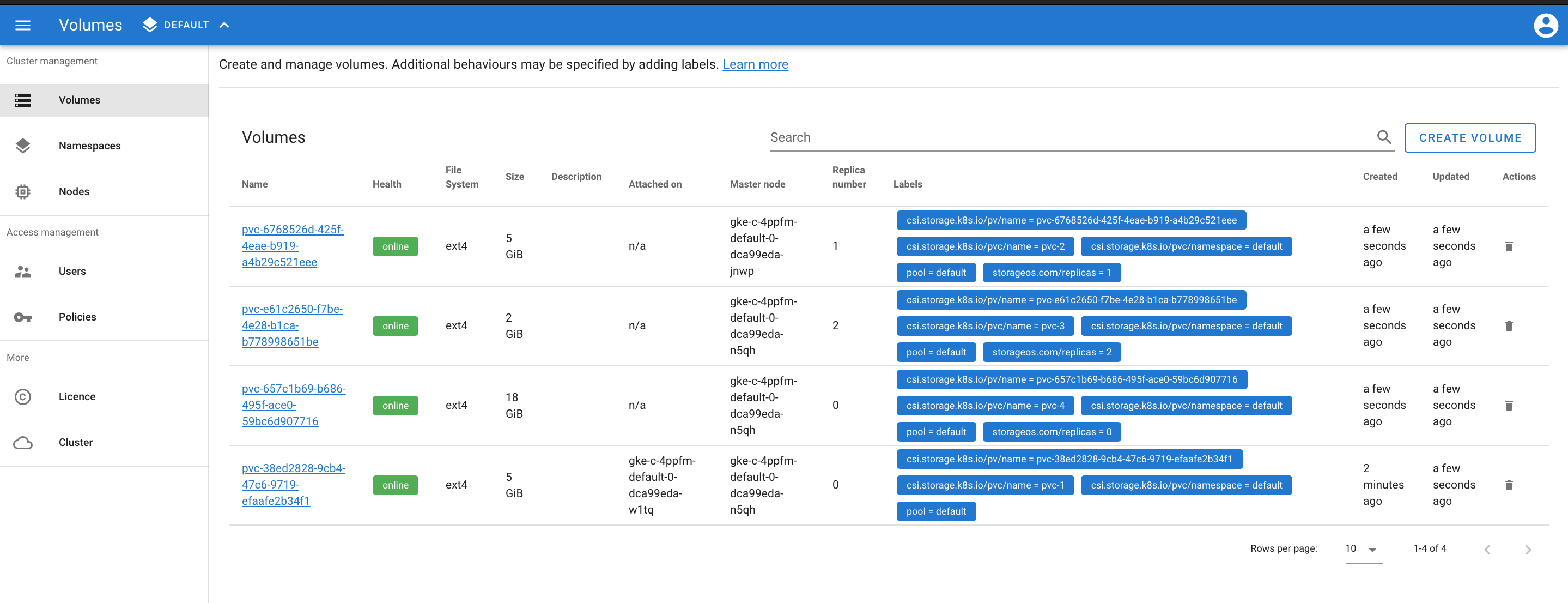
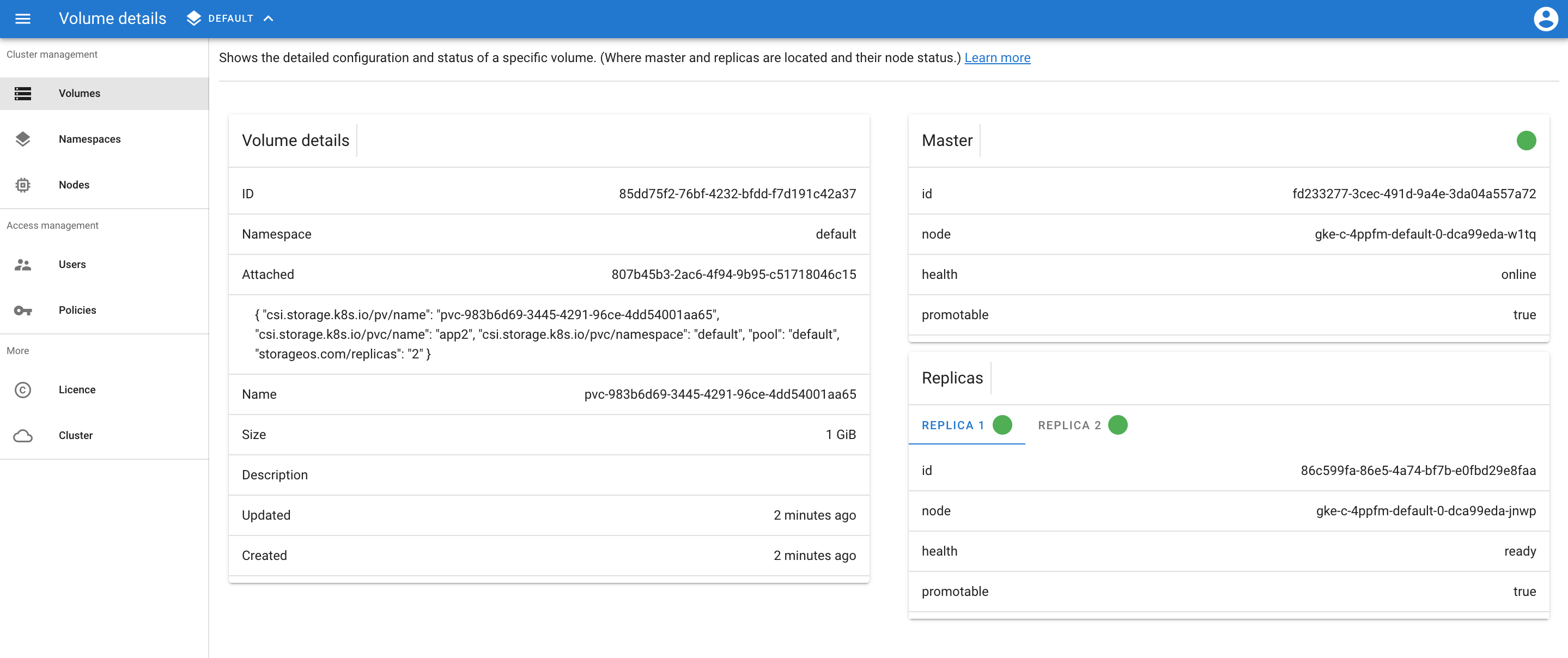
Licensing
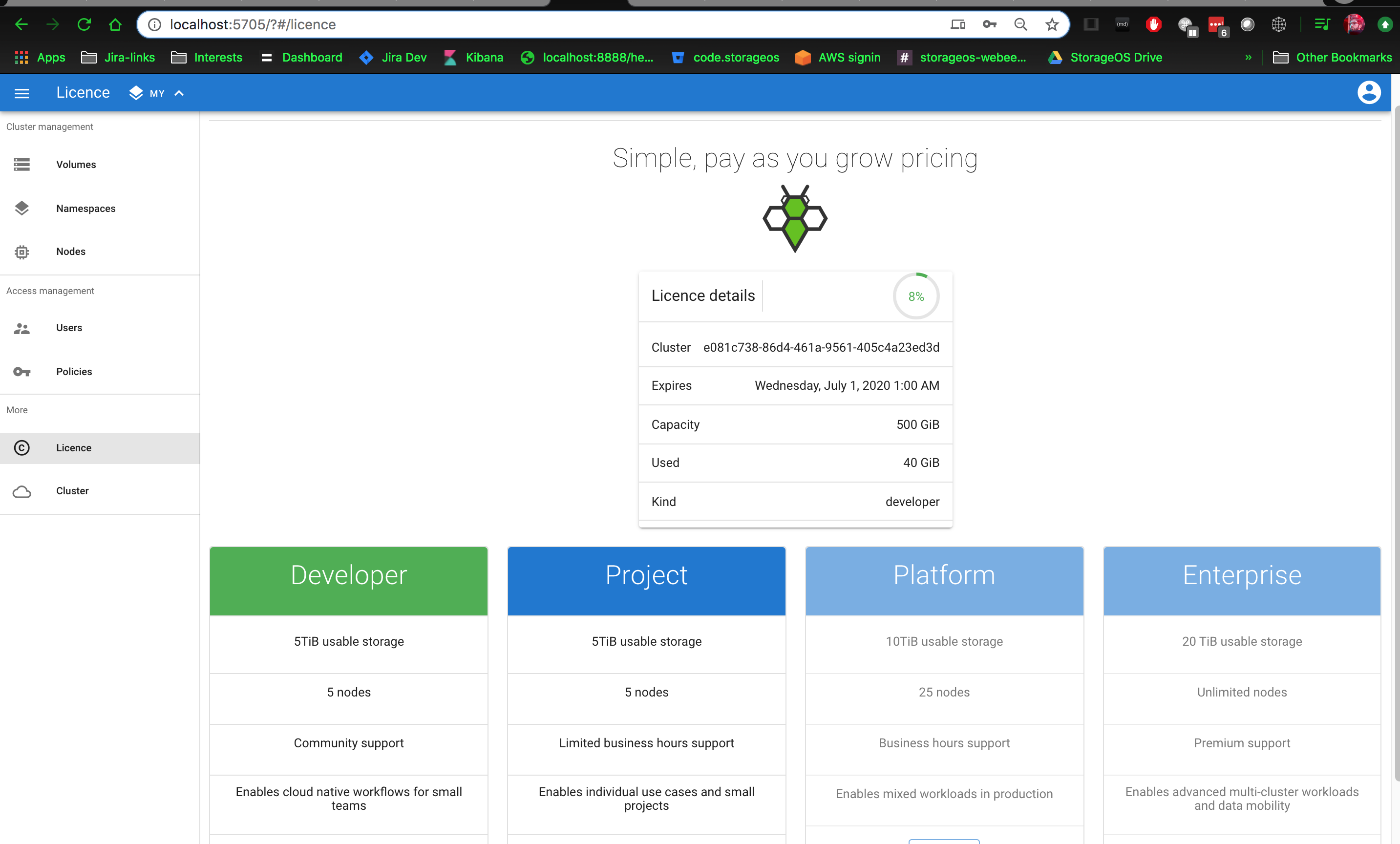
Cluster info
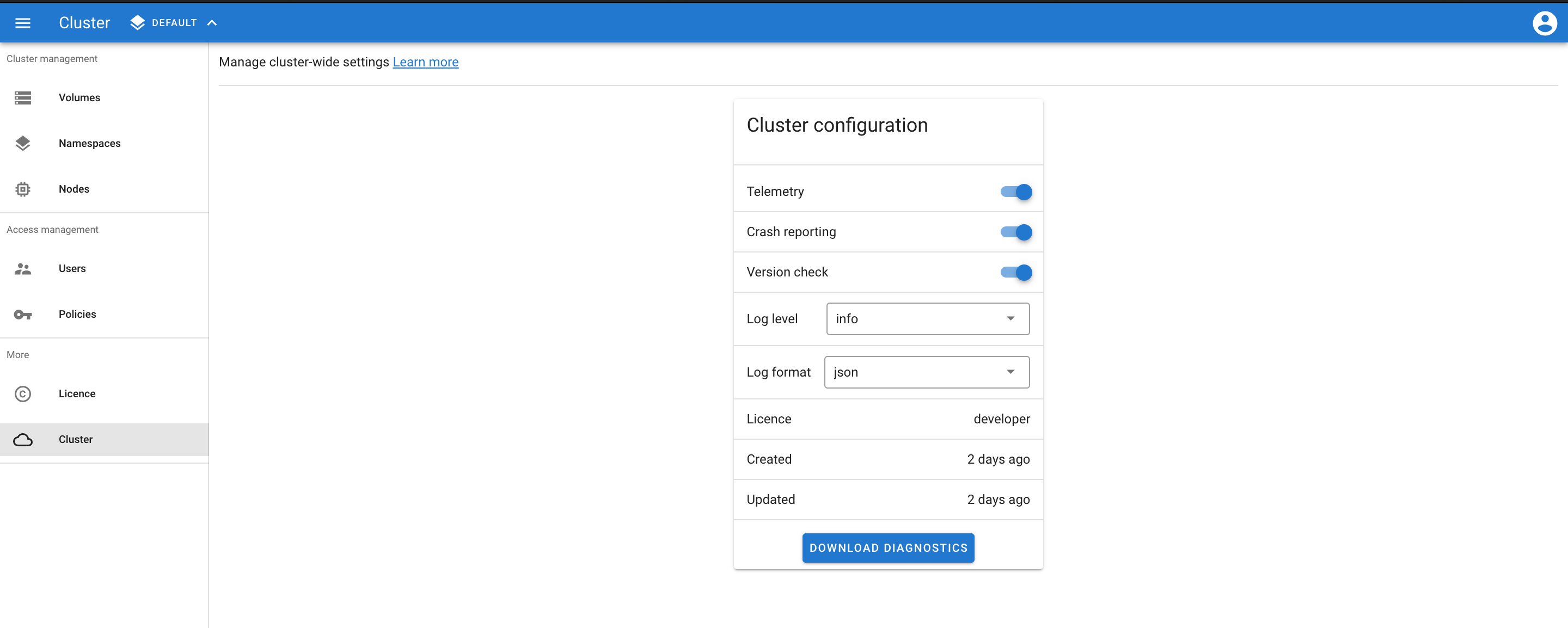
Namespaces
Volumes can be namespaced across different projects or teams, and you can switch namespace using the left hand panel: