Find ClusterID
Every StorageOS cluster has a unique ClusterID generated at bootstrap. A StorageOS Licence is specific for a ClusterID.
How to obtain the ClusterID
You can obtain the ClusterID using either the CLI or GUI.
GUI
You will need access to the StorageOS GUI on port 5705 of any of your nodes. For convenience, it is often easiest to port forward the service using the following kubectl incantation (this will block, so a second terminal window may be advisable):
$ kubectl port-forward -n kube-system svc/storageos 5705
As an alternative, an Ingress controller may be preferred.
Once you have obtained access to the GUI, login using whatever credentials you used to create the cluster and go to the “Licence” section on the left navigation menu.
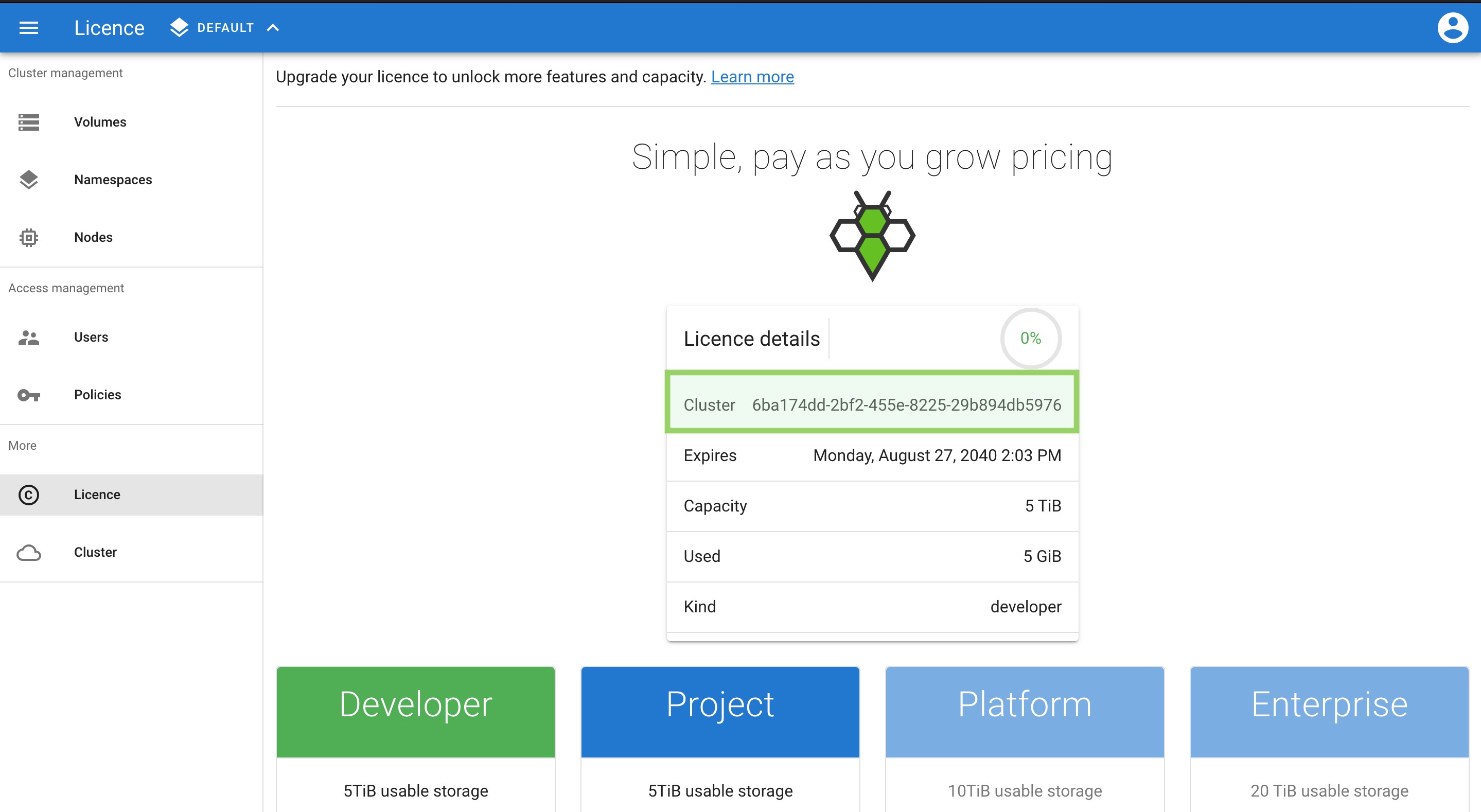
CLI
This CLI command can print the cluster ID:
$ storageos get cluster
ID: 704dd165-9580-4da4-a554-0acb96d328cb
Licence:
expiration: 2021-03-25T13:48:46Z (1 year from now)
capacity: 5.0 TiB
kind: professional
customer name: storageos
Created at: 2020-03-25T13:48:33Z (1 hour ago)
Updated at: 2020-03-25T13:48:46Z (1 hour ago)
Given the Cluster ID, the StorageOS team can generate a licence.